Uploading a pattern to Cricut Design Space is a quick and easy process that anyone can do with just a few clicks of the mouse. Once you learn how to upload a pattern into Cricut Design Space, there are so many more projects you can easily make!
With Cricut Design Space, you can upload your own images and patterns to use in your Print Then Cut projects, or you can choose from many different patterns and images that are already available in the software.
What you will learn in this tutorial:
Important to note!
At the moment, there is no way to delete a pattern once it has been uploaded. If you aren’t sure whether a pattern has been uploaded or not, double-check first before re-uploading it.
Follow on YouTube
You can also follow along with this tutorial with a video on my YouTube channel.
How to upload a Pattern into Cricut Design Space
From your canvas click on Upload on the left side of the screen near the bottom of the list.
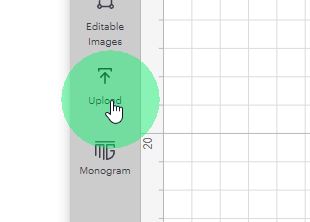
Click on Pattern fill on the next screen.
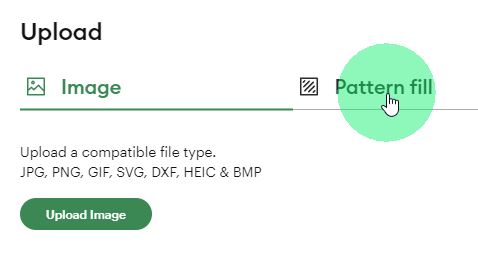
With Pattern fill selected, click on Upload Pattern.
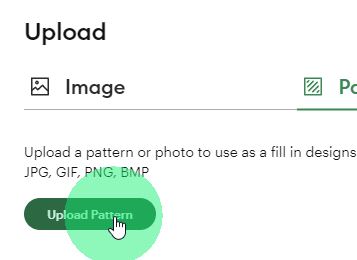
Make sure your file type is either a .jpg, .gif, .png or .bmp. You can Drag and drop the file from your computer explorer, or click Browse and search for the file.
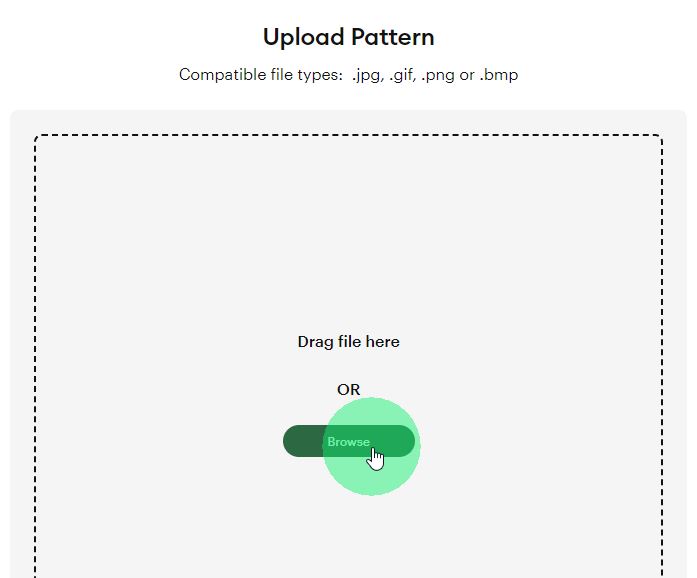
Once you have selected the file, choose a Pattern Name for it – something that is relevant to what is in the image.
You can also select the relevant Colours that are in the image itself – this helps with searching your patterns at a later stage.
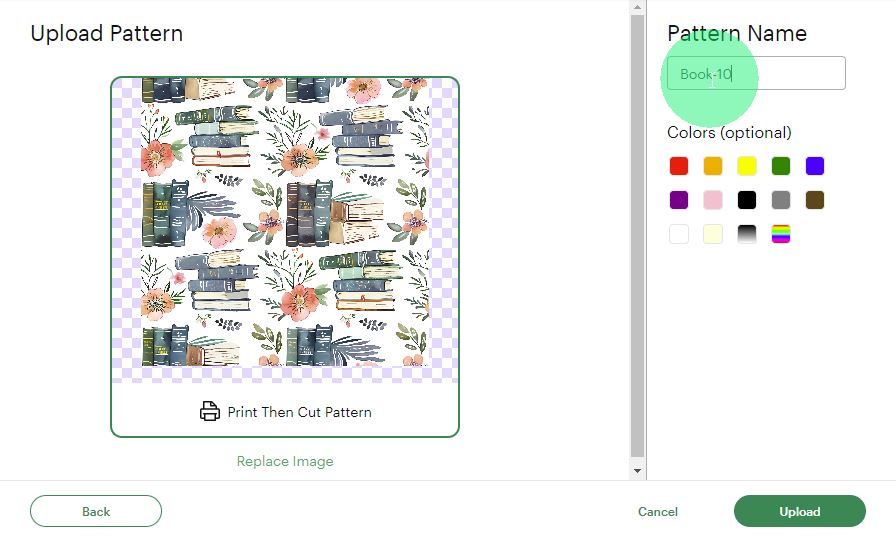
After you have clicked Upload you will see a banner saying “Pattern Upload Successful“. It will disappear after a few seconds, so don’t upload the pattern a second time as you cannot delete an uploaded pattern at this moment!
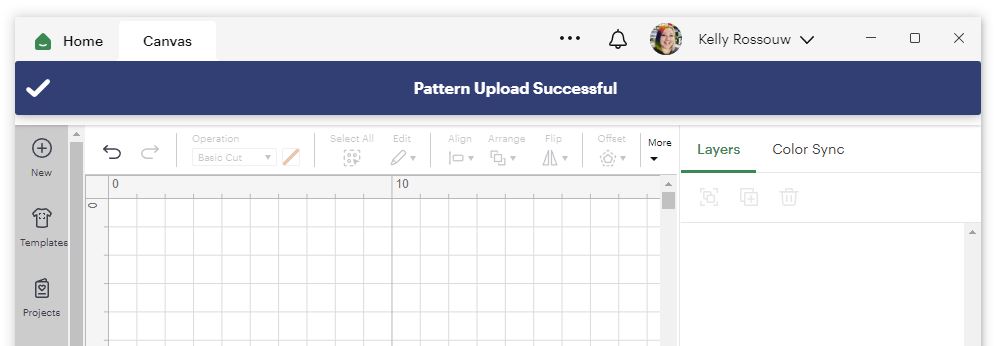
Congratulations!
You can now upload many different patterns to Cricut Design Space, and make so many amazing things! If you want to learn how to use the Patterns in a project, be sure to check out this post to help you on your journey!
Where to find a pattern to upload to Cricut Design Space
There are many types of patterns you can upload to Cricut Design Space, the best one to use will be a seamless pattern. A seamless pattern is one that will repeat effortlessly over a large area without looking like multiple images.
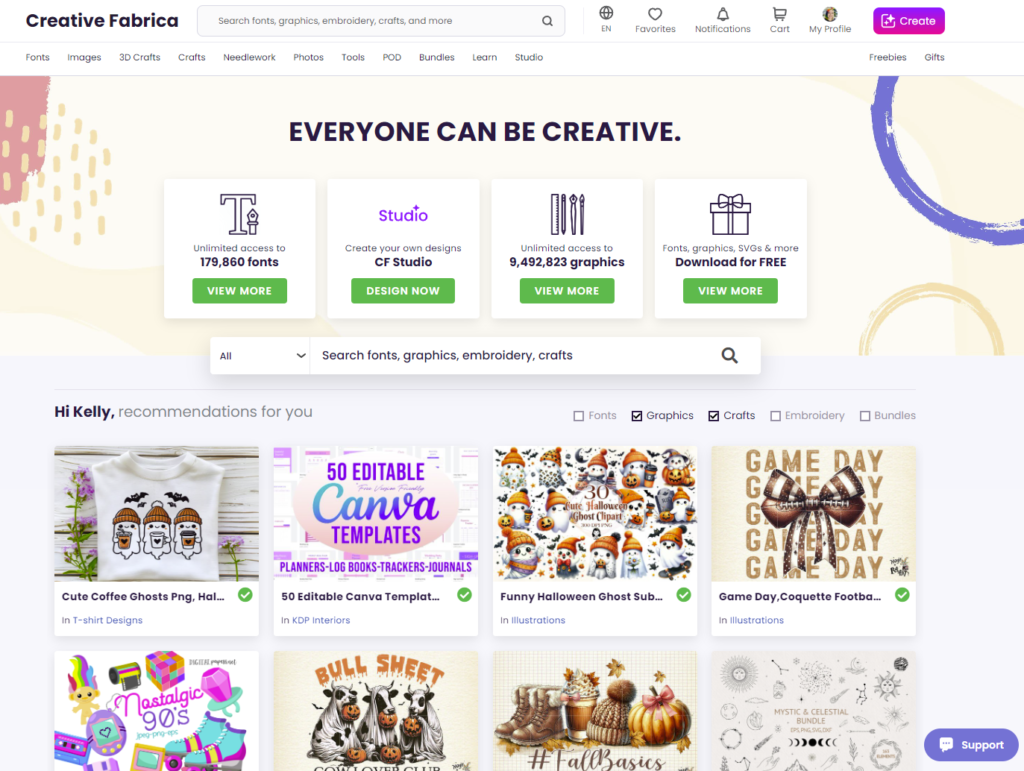
Platforms like Creative Fabrica offer thousands of different graphics available to download. You can either buy them individually, or subscribe monthly/annually to be able to download as many as you need.

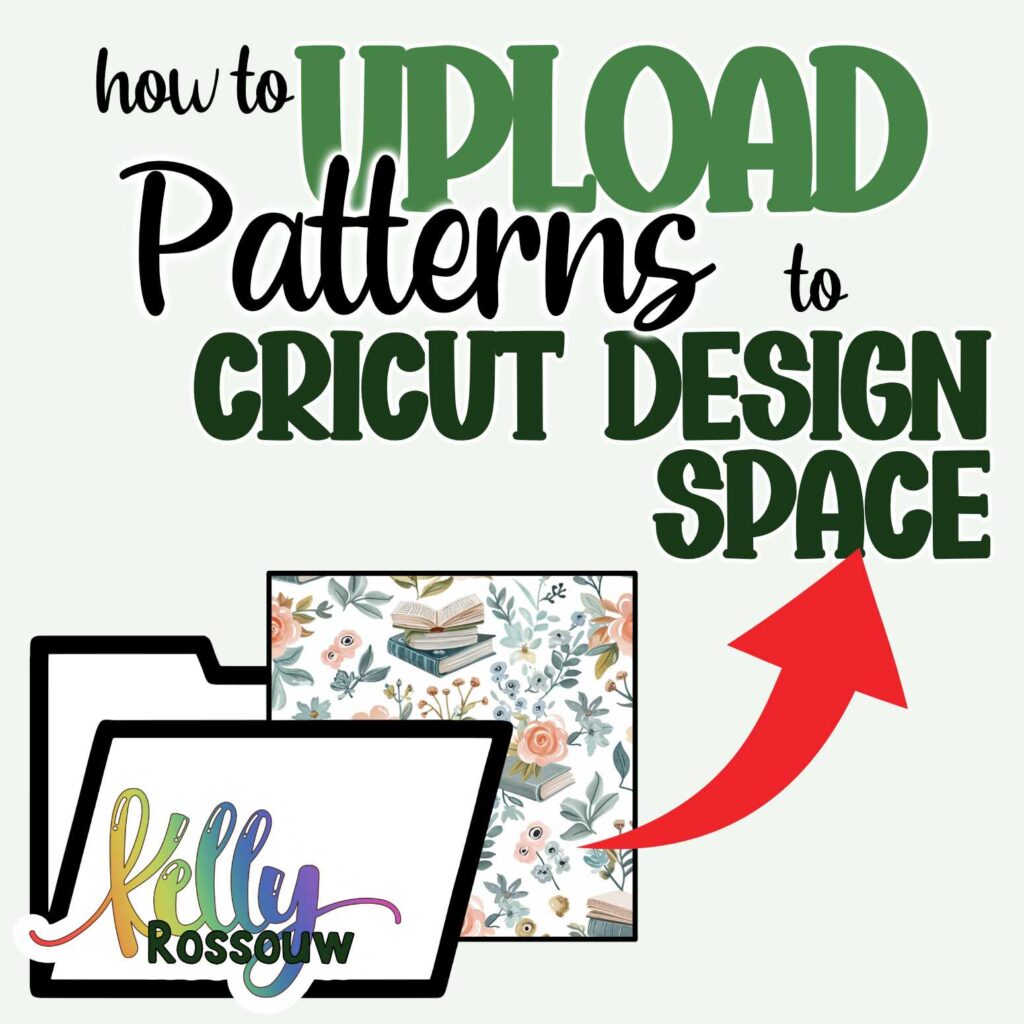
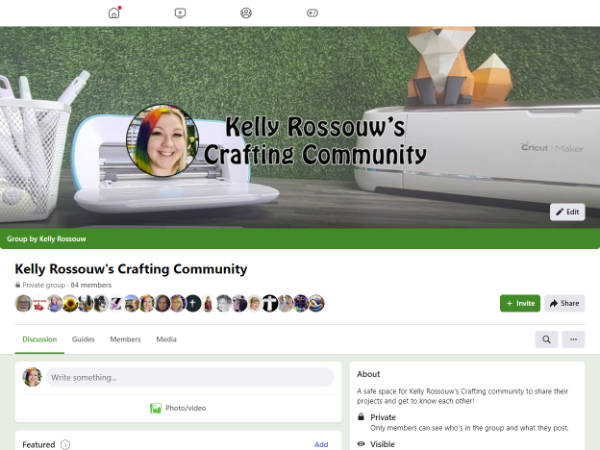






One Response