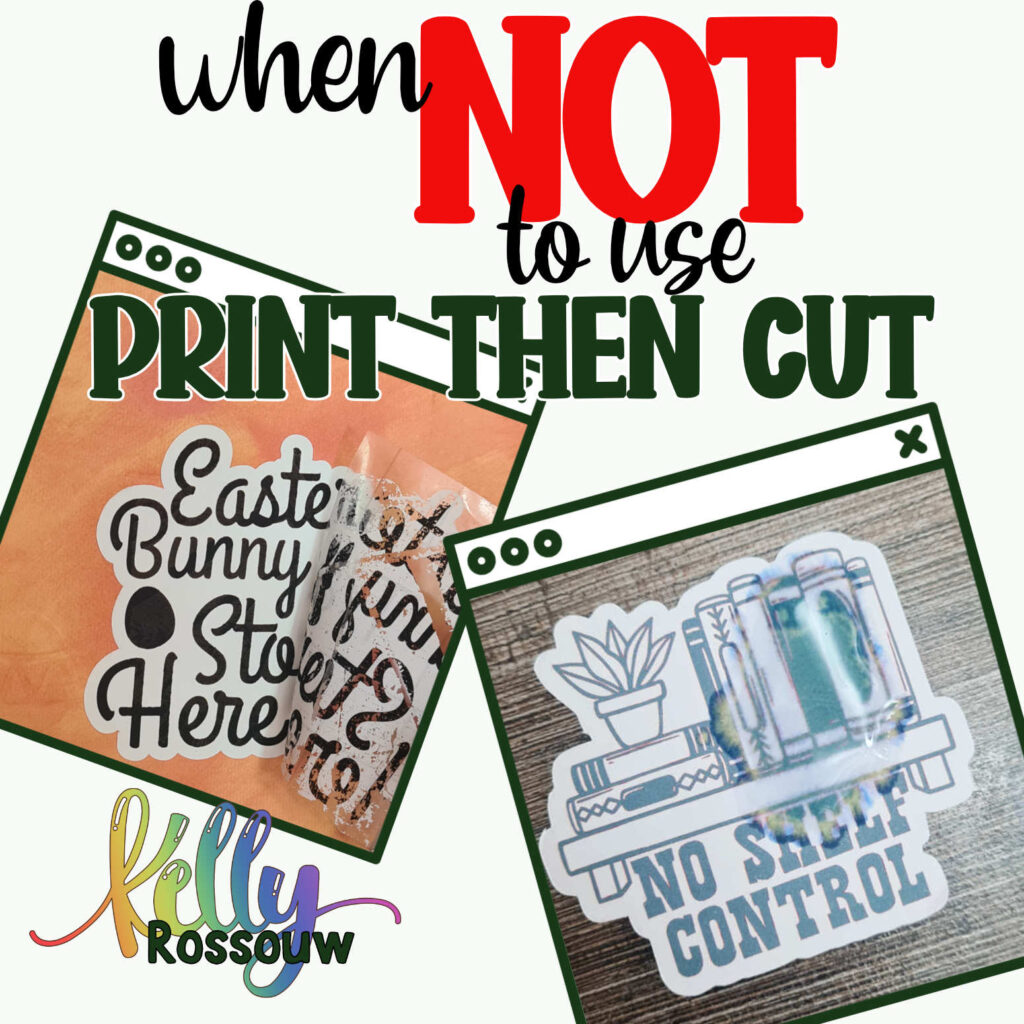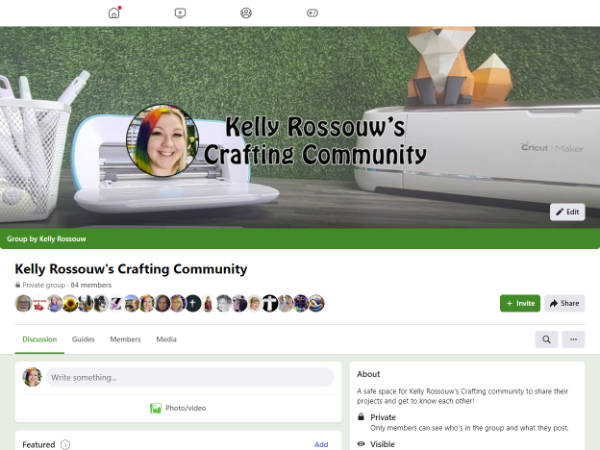As incredible as Print Then Cut is, there are a few project types that it is not suitable for, or are more difficult to use. It is important to be aware of the limitations of what we can create, and how to work around it.
Print Then Cut is not suitable for projects that may be a little out of the ordinary. As we are using home solutions to create our crafts, often what we are trying to do may not work out.
Some Project Types Not Suitable for Print Then Cut:
Sublimation

Sublimation (similar to Infusible Ink), allows you to use printed ink to permanently dye a surface by using heat to activate the ink. It works in the same principles as Infusible Ink but with the combined benefit of being able to print out your designs to apply to mugs and polyester shirts,
Though many use Cricut Design Space with their sublimation printers, it is important to note that Cricut Design Space does not support colour profiles which are very important to colour accuracy. Sublimation ink changes colour once it has been pressed, and looks very dull once printed. so the way you need to approach colours is different to that of a normal printer.
If you want your colours to be accurate to what is on your screen, you need to use a colour profile that tells the printer how much of each colour to use to achieve the result you want. Many are able to print to a PDF, and then print that PDF through their printer software which calibrates the colours so they come out looking accurate to your document.
As you can imagine, this can be quite complicated without the right assistance.
Car stickers
Inkjet printers are the most popular home printers, and make use of water-based ink, and if you aren’t using a special kind of ink (like a water-based eco-solvent variant) that is lightfast (able to withstand light and not discolour).
As a result, most stickers printed at home will fade in the sun when placed on a car where it can be exposed to direct sunlight.

When you need to use transfer tape

You can’t apply transfer tape to most Print Then Cut sticker projects as it would rip off the ink. This is why people usually add a solid offset to the sticker to keep all of the elements together on a single solid background.
By having a solid background all of the individual elements are kept together, and you can simply lift up the sticker from the backing sheet and place it wherever you need to.
Products that are exposed to water
As we covered under ‘Car Stickers’ the ink used in Inkjet printers is water-based. As a result, this is the kind of ink that will eventually fade when exposed to the elements, with water being no exception.
Without sealing your sticker any exposure to moisture or liquid will cause the ink to smudge, run or come off entirely.