How i combat Anxiety i experience
Anxiety levels are at an all time high today, as deadlines loom closer every second. I can’t keep my head in the sand any longer. I need to learn a bunch of new skills, pay for things and I don’t even know if they will work. My to do list is growing faster than I can tick things off, as I sporadically remember more tasks I need to complete.
Each new thing I remember I need to do seems so overwhelming as it is such a mammoth task, and brings me closer and closer to tears of just being overwhelmed.
And I have an hour left of electricity before I am stuck for two hours without.
Does any of this sound familiar?
This was me an hour ago. It is not something I have ever been able to get rid of entirely, and I think I will always have moments of pure overwhelm. But I have learnt how to channel it into streams of productivity, and to quell those feelings before they get to the point of no return.
Breathe.
Breathe in for two counts (one mississippi, two mississippi), and out for two counts. Repeat this at least three times, but as many as necessary.
When I find my heart and head racing because of all of the things I need to do, often I need to just clear my head, come back to Ground Zero, and pause for a second.
Doing this helps me to stabilise, and allows me to start thinking a little more clearly, and quell the racing thoughts in my head.
Make Lists
Once I have calmed down a little bit, I am able to think a little bit more clearly about what I need to do. So I start by making various lists. I use a few different notepads for different tasks, each serving a different purpose.
I start off by writing down the larger tasks, eg “Migrate website”, “Create new products.”
I would suggest leaving a few spaces on your notepad in between each line item of these bigger tasks, room for the next step.
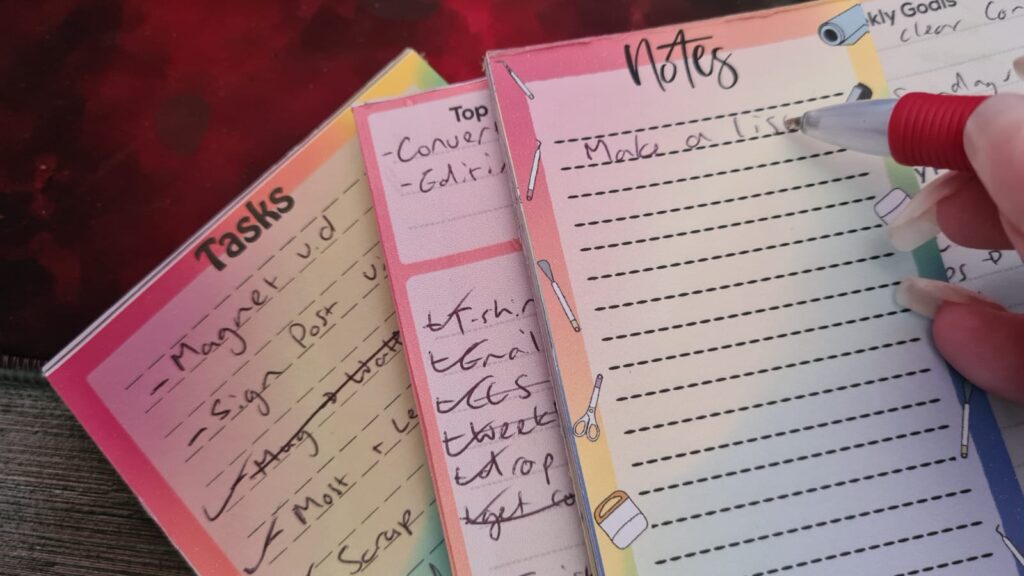
Break down tasks into smaller pieces
Well of course large tasks like that can be super intimidating. Once that is done I then try to outline the smaller tasks that make up the larger ones. So under a task like “create new products” I try and think of the process that task needs.
In order to create new products, I need to do some market research first. So I write down “market research” under that heading.
After I have done my market research, I would need to find out if the product I have found has materials that are easily sourced, so I will write down “source materials.”
And so I will go down the process of the larger task, breaking it down into smaller tasks, which make the larger task far less intimidating.
Identify High priority/Urgent tasks
Not all tasks that are urgent are important, and not all important tasks are urgent.
The trick to being able to move onto the next step, is to realise which tasks fall into the below categories:
- Not urgent or important
- Important, but not urgent
- Urgent but not important
- Urgent and important
Tasks that rank at the 4th level (urgent and important) need to be prioritised and done first, and this makes it easier to move on to the next step.
Plan out your day
In the morning (or even the night before), I like to take the list of smaller tasks, and allocate time to each of them throughout my day.
I usually like to start my day outlining some admin time, followed by working on some scripts for my videos, and will jot down:
9 – 9:30 am – Admin + Emails
9:30 – 10:30 am – Outline video scripts
I like to use the Urgent/important framework above to help me prioritise what needs to be done first in the day. If I have no urgent/important tasks, I do the one I like the least first (also known as “eating the frog”), so that I can have a more pleasant day without the worst task looming over me throughout the entire day.
I will continue to carefully outline everything I want to achieve on that day, trying my best to estimate roughly how much time it will take me to complete that specific task. I’m not always entirely accurate, but I find that over time I am better able to estimate how much time a task will take to complete.
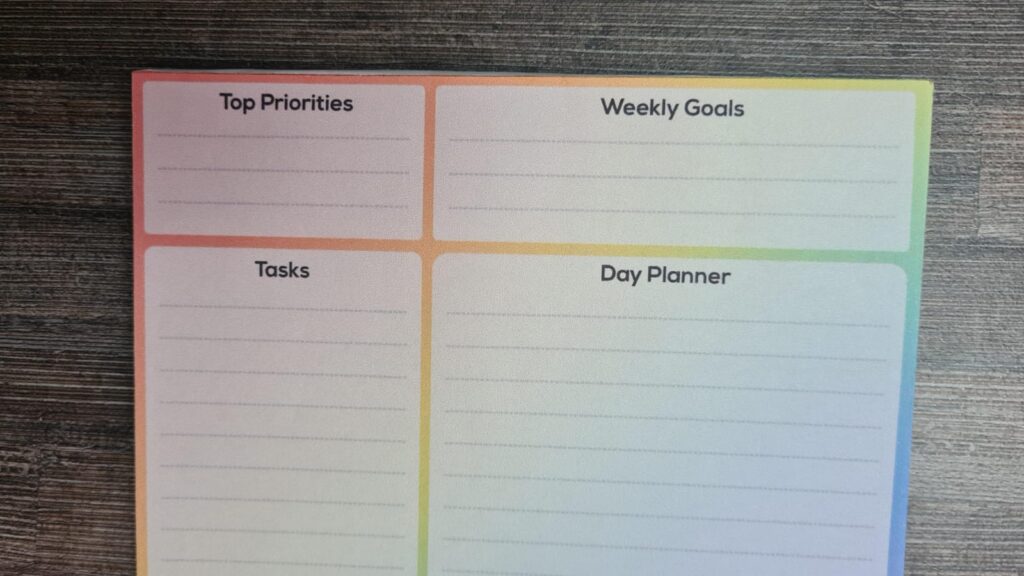
Schedule rest time
Rest is just as important as the work itself. If I don’t have a schedule planned out, I find myself tied to my desk all day. When I schedule in rest breaks I often find that those days are far more successful on a scale of “days of good mental health and good amount of work done.”
I also often find that shortly after a rest or even just some time off, I am able to focus better, do better work and faster in the same time frame. So not only is it good for me, but it’s better for my work too.
Check them off
Once I have completed a task, I find that little dopamine rush I get from crossing something off my list, sometimes it’s a nice big tick mark, or a slightly more aggressive strikethrough the entire line.
This really helps to monitor progress, and calm my brain into knowing that progress is being made, and if I continue on this path, achieving my tasks is inevitable.
Remove distractions
If it is a particularly challenging day, I remove certain objects or apps from my environment entirely, as I am easily distracted by a flashing light indicating a new message. My cellphone will be placed either in the next room, or behind me – completely out of my range of view.
Apps that display notifications get closed, as I am often unable to continue working without checking that notification.
The important part is to identify what distracts you, as it will be different for us all. I am a Zero inbox person – I cannot leave an email unread (yes this works against me very often). And I know that this is a distraction, so by removing those items from my field of view, I am able to reduce the number of potential distractions that might cause me anxiety.
Focus on one thing at a time
This one is very challenging for me at times, as I often like to listen to something while I am working (like I am right now!). But I try to streamline my focus to doing only one thing at a time. As much as I want to have several tasks ongoing, I focus better when I close everything else that I have to work on, and put on imaginary blinkers to block everything else out and give the task in front of me 100% of my attention.
Often I will have completed various stages of a video edit, but need to complete a specific task, so in order to move on to the next task, I try to reach a “check point”. This is a point in the task that has a logical pause, or the end of a phase, and it is at this point that I can switch to another task that may have a higher/more urgent priority.

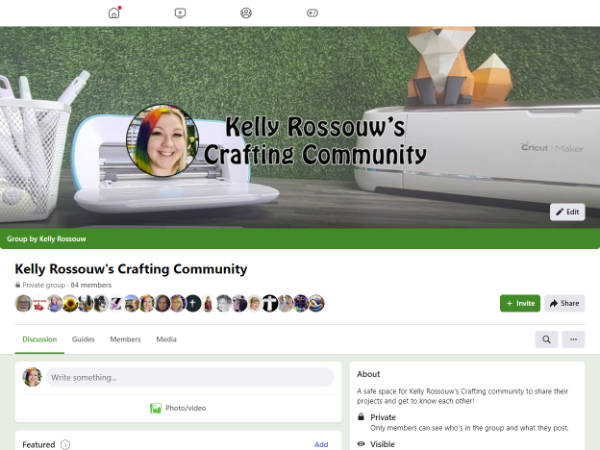






One Response
Thank for sharing