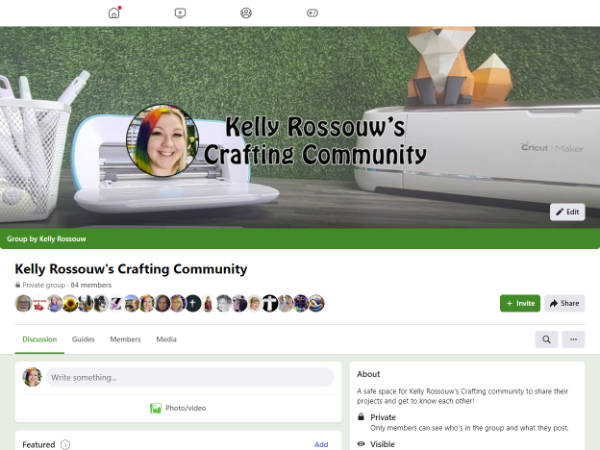Choosing the best printer to use for Print Then Cut is quite an overwhelming process. There are so many different printers on the market there are some basics you need to keep in mind when looking to splurge on a printer.
Ink-tank printers tend to be the most popular printers amongst Cricut users for Print Then Cut Projects. Their versatility and cost-effectiveness in the long term make them the clear winner for Cricut Print Then Cut. You can choose between cartridge, ink-tank, laser and eco-solvent printers, but not all of those are the best to use.
What I cover about the Best Printer for Print Then Cut:
Types of Printers to use for Print Then Cut
Cartridge Printers

Low up-front cost, higher long-term cost.
These are the types of printers we used to use mostly several years ago. They make use of a disposable cartridge system, that you used to have to replace once the ink had run out. These systems are quite outdated and often extremely expensive to run in the long term.
Not to mention not very eco-friendly, as you may need to cycle through cartridges often. Although some can be recycled, compared to other options these put more plastic into the environment to be recycled which can be costly.
Ink-Tank Printers
High up-front cost, low long-term cost.
These have been gaining massive popularity over the last few years due to the volumes you can print. These printers use tanks of ink to print from which works out extremely cost-effective.
Although the printers are more expensive initially, they more than make up for their cost in the next few years due to the amount of full-page, high-quality printing you are able to do. This is my preferred choice, and I don’t regret my Eco-Tank printer purchase one bit!
This type of printer tends to be the most popular option for crafters.
A similar option to the one I have is the Epson ET-2800.
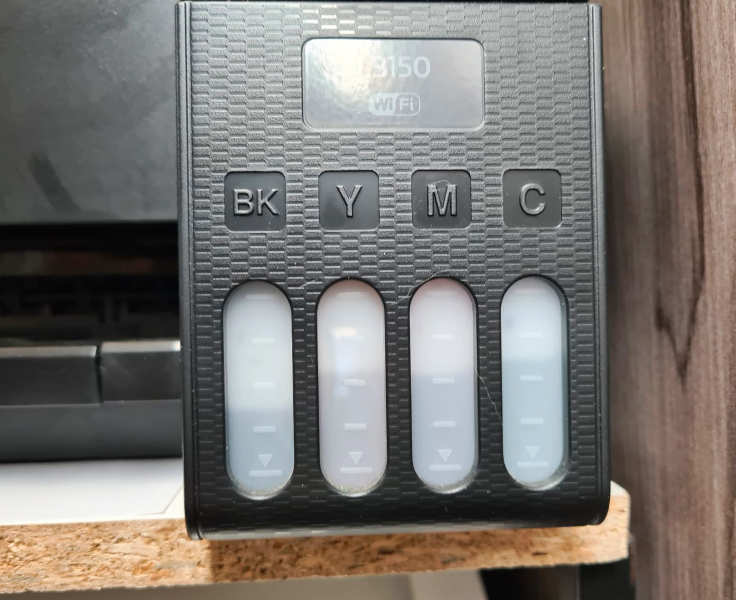
Laser Printers
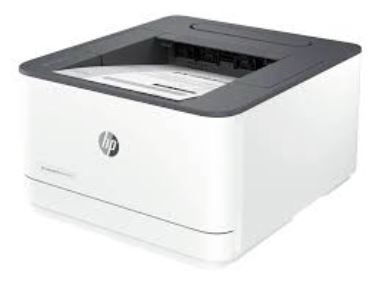
Another very popular option to use as they are also very economical on printing, as toner isn’t too expensive.
These printers are extremely useful at printing out large volumes at quick speeds, but because they use toner, they are used with toner reactive foil to create incredibly easy and gorgeous foil-accented crafts.
Eco Solvent Printers
The Rolls Royce of printers, that comes with a price tag to match. These printers are the much bigger options that one will use in your more industrial formats and companies, as even the smaller versions of these printers are over $5 000 (R100 000 approx).
These produce vibrant results that are able to be used outdoors in direct sunlight.

Choosing a Print Then Cut Printer
Each printer has a number of different attributes that you need to compare when trying to decide on which one to buy. Outside of being able to use your printer for Print Then Cut through Cricut Design Space, there are many other things to consider when buying a printer.
Budget

The most important part of choosing a printer to use is to find out what you want to spend. When it comes to buying technology that you are going to use for many years to come, I recommend stretching your budget as far as possible in order to get the best printer to last you the longest.
Although we are always likely to outgrow our technology (which is a great problem to have!) we don’t want to have to replace our printer after a few months or a year because we could have spent a few extra bucks on the model above it that suited our needs better.
It is important to note, that sometimes you need to buy a cheaper model because of budget constraints. We may need to use the cheaper option as a stepping stone. Starting a business is expensive, so work to the maximum of your budget without overstretching yourself. If the cheaper model allows you to get started without drowning – it may be worth it to use temporarily as a stepping stone to greater things.
Printer Type
Each printer type offers a set of advantages and disadvantages. Weighing them up against each other is important to figure out which printer will be the best option to suit your needs and budget.
Laser printers work fantastically for high-volume prints, and foiling crafts, and are workhorse machines.
Inkjet printers offer a wide range of printables, they are cost-effective and easy to use.
Eco solvent printers are high-end printers used in larger businesses for much higher-quality items.

Borderless Prints

A borderless print means that there is no white on any of the edges. If you want to be able to print a borderless page, you need to investigate thoroughly.
Some printers claim to be able to print borderless, but they are not borderless for A4/letter sizes. Most printers have size limitations on borderless printing that aren’t immediately obvious.
I have an Epson L3150, which claims to offer borderless printing. However, upon investigation, it is only on 4×6″ prints, not on a full A4 page. So be sure to investigate this thoroughly if this is a key selling point for you.