Product Backing Card Cricut Tutorial

Adding Branding to your your product display cards is the easiest way to enhance your product, and provide a better customer experience. These are fun to do, and easy to make with a few very important tricks for the best result! The materials you use are super important, as they all play a part in […]
How to Upload an SVG to Cricut Design Space

SVG files are so versatile, and it is so useful to be able to share these files with you so that you can make fun projects I have designed. The process to upload an SVG into Cricut Design Space is only a few steps. You need to use the upload feature on your Canvas, and […]
DIY Gift Tag With Your Cricut

I tend to DIY gift tags with my Cricut every single year, because it is just so easy to do! I change up the font, colour and paper, and they look amazing every single year. We will use a ready-made file to upload into Design Space, add our text, duplicate the shape and attach them […]
How to make a Tear Open Treat Bag for Halloween

Learn how to make these tear-open treat bags which are perfect for many different occasions! I recently made a few of them for a women’s day evening I had with my friends – they were such a hit! Making these tear-open treat bags is an easy process done in only a few steps. Download the […]
What is the Best Printer to Use for Print Then Cut?

Choosing the best printer to use for Print Then Cut is quite an overwhelming process. There are so many different printers on the market there are some basics you need to keep in mind when looking to splurge on a printer. Ink-tank printers tend to be the most popular printers amongst Cricut users for Print […]
Use Print Then Cut Without a Printer

If you don’t have a printer for Print Then Cut don’t stress because this is your solution. This is also exceptionally useful if you would like to make use of the larger print area like A3, but don’t have an A3 printer. To use Print Then Cut without a printer you can select the option […]
When Not To Use Print Then Cut With Your Cricut
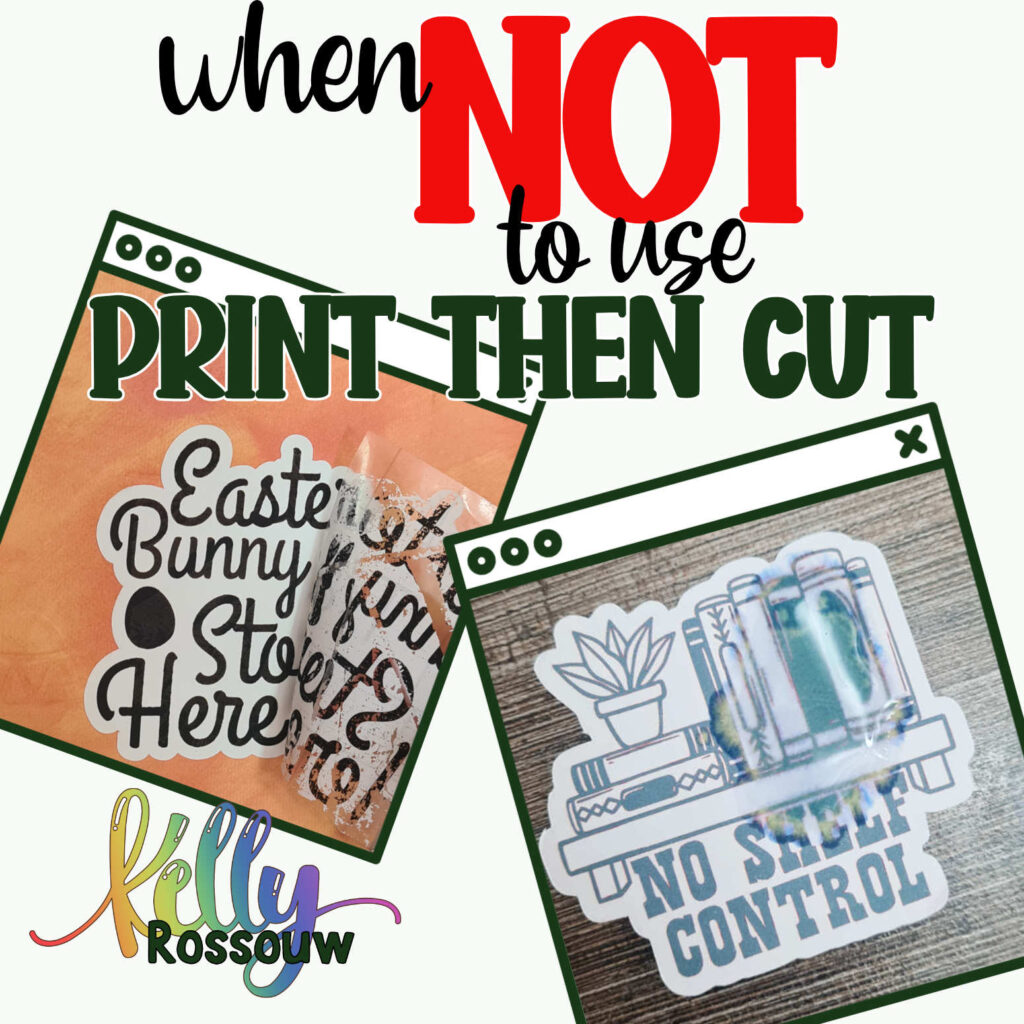
As incredible as Print Then Cut is, there are a few project types that it is not suitable for, or are more difficult to use. It is important to be aware of the limitations of what we can create, and how to work around it. Print Then Cut is not suitable for projects that may […]
How to Fake a Double-Sided Print Then Cut with Canva
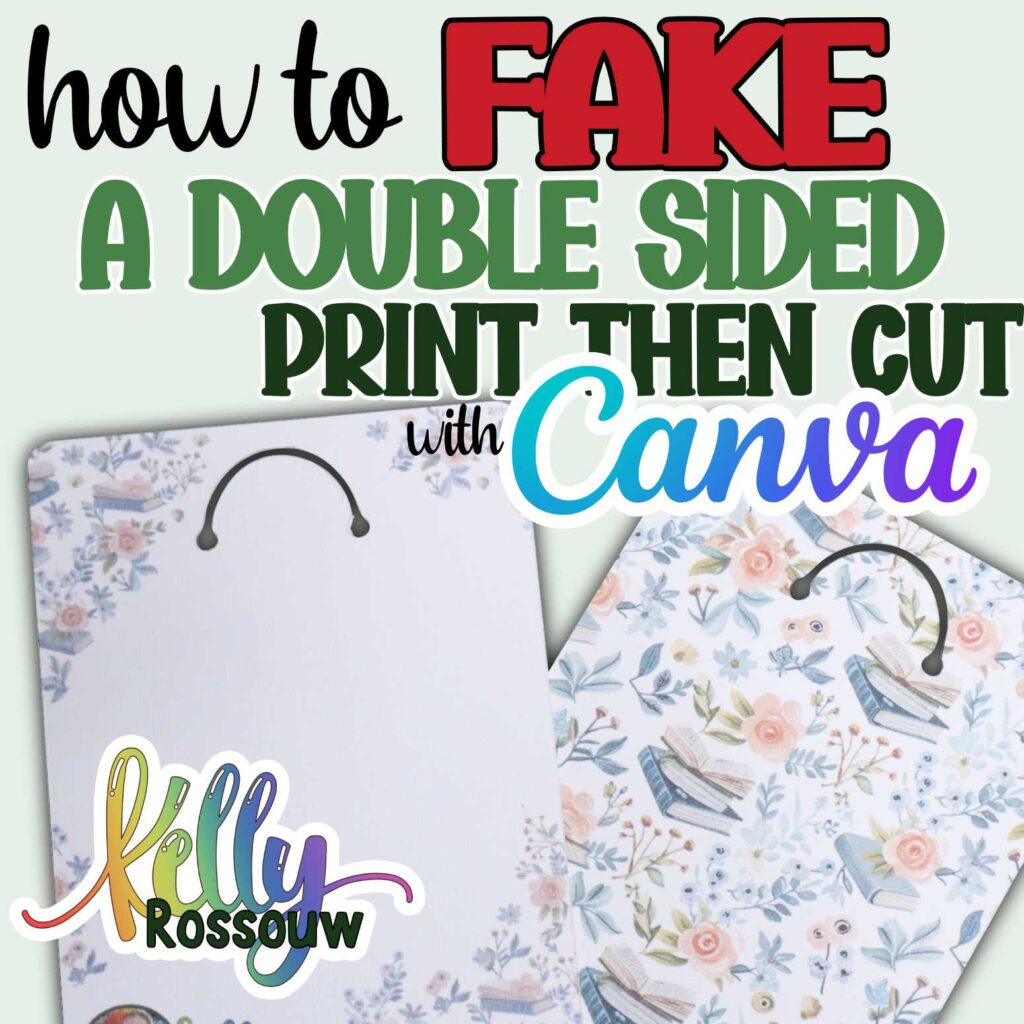
Printing a full-page pattern on one side of your page to fake a double-sided print is way easier than a true double-sided Print Then Cut. You can use this method on product backing cards, business cards, invitations, bookmarks, gift tags and so much more! The easiest way to fake a double-sided Print The Cut is […]
How to Fake a Double-Sided Print Then Cut with Silhouette Studio
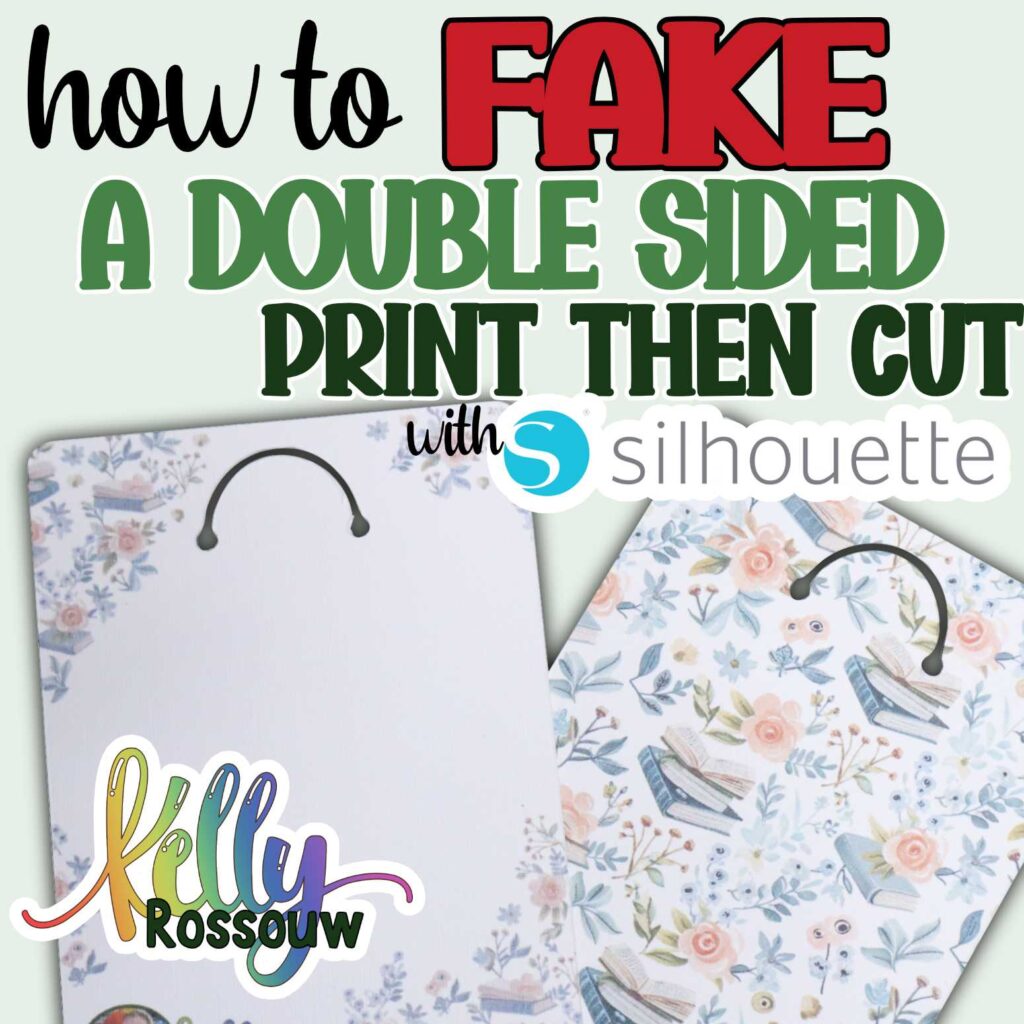
Printing a Fake Print Then Cut is way easier than a true double-sided Print Then Cut. You can use this method on product backing cards, business cards, invitations, bookmarks, gift tags and so much more! The easiest way to fake a double-sided Print The Cut is by printing a full-page pattern on one side of […]
What is Cricut’s Print Then Cut?
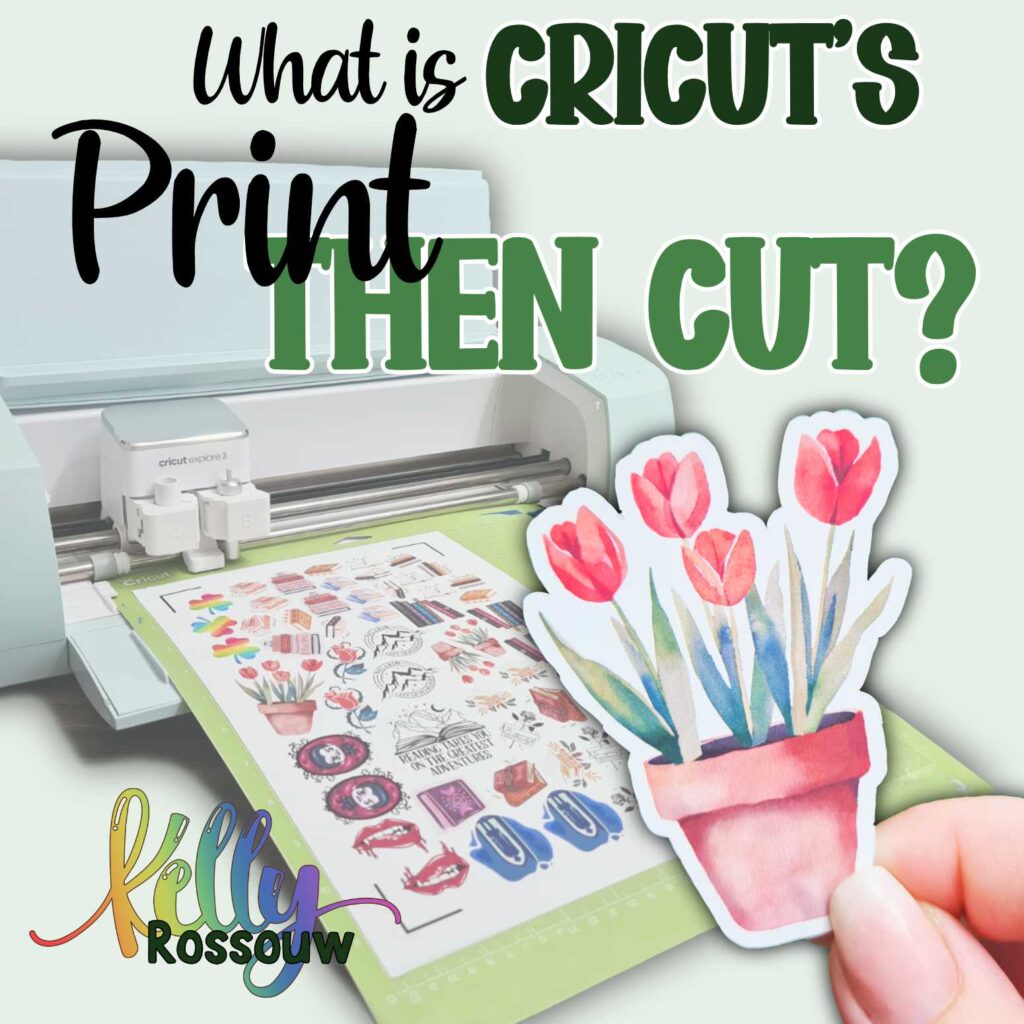
Print then Cut is a feature in Cricut Design Space where you are able to design things on the software, use your home printer (eg, Epson Eco-Tank, Canon, etc) to print on a printable material, and then use your Cricut to cut out the items on your page.
